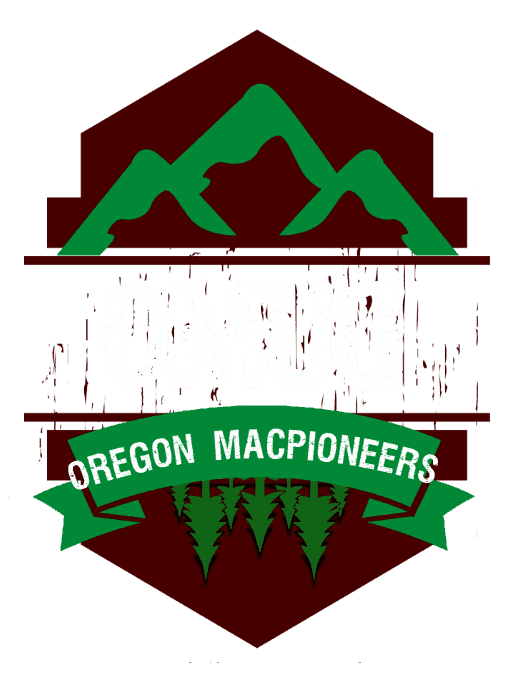We all have things we do regularly on our iPhones, whether it’s checking the weather, searching Google, or invoking the magnifier. Apple has long provided ways of making your most common actions easier to access. You might put an app on your Dock, open Control Center, or take advantage of the triple-press Accessibility shortcut. With iOS 14, Apple has opened up a new and customizable way of triggering actions: Back Tap.
With a double or triple tap on the back of any iPhone 8 or newer running iOS 14, you can invoke any one of a variety of actions, including custom Shortcuts. Sorry, Back Tap isn’t available in iPadOS 14.
Enabling Back Tap is easy, although you might not stumble upon it on your own. That’s because it’s technically an accessibility feature for those who have trouble interacting with the iPhone physically. But just as curb cuts help both those in wheelchairs and stroller-pushing parents, the Back Tap feature is a boon for everyone.
Go to Settings > Accessibility > Touch > Back Tap (it’s way down at the bottom), where you can attach actions to both double tap and a triple tap.